


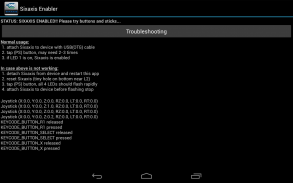
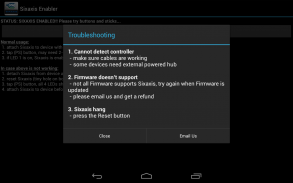





توضیحات Sixaxis Enabler
<b>NO ROOT, NO PAIRING.</b> Enable supported devices to use wired PS3 DualShock 3/Sixaxis Controller natively. All you need is an Android device with USB-Host support, and connection cable (USB-OTG cable is needed for device with no built-in USB Host port). You can avoid the need of rooting, and skip the hassle of pairing the controller when switching between devices.
After the controller is enabled you can use it with games and mapping tools which support native controller.
<b>NOT ALL DEVICES AND AFTERMARKET CONTROLLERS ARE SUPPORTED, AND ONLY WORK WHEN CABLE IS CONNECTED. PLEASE DON'T LEAVE BAD COMMENT IF YOUR DEVICE IS NOT SUPPORTED.</b>
If it is working with your device please share the information in comments, otherwise please get a refund and report to <a href="mailto:android.locnet@gmail.com">android.locnet@gmail.com</a>.
<b><u>Common Problem</u></b>
1. The #1 reason for failure is an incorrect/incompatible cable, if the app cannot detect the controller please go through the troubleshooting section.
2. Another common problem is insufficient power provided by the device, in this case an external powered USB Hub is needed.
3. Finally, incompatibility mainly come from lacking Sixaxis support from Firmware, in this case only the device manufacturer can fix the problem through Firmware update.
<b><u>General Troubleshooting Tips</u></b>
1. make sure your PS3 controller is working with the USB cable properly, when plugging into a PC, windows should detect and add it as new gamepad although windows won't response to button press.
2. make sure your OTG cable is working with your device, test with an USB keyboard/mouse if possible
3. make sure nearby PS3 (or any other devices you have paired with the the controller) is powered off, otherwise the controller may try to connect with those device through Bluetooth instead.
4. if you have ever installed any other apps which can work with PS3 controller directly, you may need to uninstall them.
<b><u>These devices are reported as WORKING</u></b>:
- Nexus 7 2012/2013
- Nexus 5
- Nexus 10
- Samsung Galaxy Note 2/3/4/5
- Samsung Galaxy S3/S4/S5/S6
- Samsung Galaxy Note 8.0
- Samsung Galaxy Note 10.1 Original/2014
- Samsung Galaxy Tab Pro 8.4
- Samsung Galaxy Tab3 8.0
- LG G2/G3/G4
- LG G Pad 8.3
- Motorola XOOM
- Minix Neo X5
- (Try other devices and let us know your result)
<b><u>These devices are reported as NOT WORKING out of box</u></b>
Stock Firmware lacks Sixaix support, you may give it another try after Firmware updated.
- HTC One M7/M8/M9 (non-Google Edition)
- Samsung Galaxy S7/S7 Edge
- Samsung Galaxy Tab2 7.0
- LG G5
- Moto G (non-Google Edition)
- Moto X
</div> <div jsname="WJz9Hc" style="display:none"><b> geen wortel, NO PAIRING. Inschakelen ondersteunde apparaten bekabelde PS3 DualShock 3 / Sixaxis controller native gebruiken. Alles wat je nodig hebt is een Android-apparaat met een USB-host ondersteuning en verbindingskabel (USB-OTG-kabel is nodig voor het apparaat zonder ingebouwde USB Host-poort). U kunt voorkomen dat de noodzaak van beworteling, en sla het gedoe van het koppelen van de controller bij het schakelen tussen apparaten.
Nadat de controller is ingeschakeld kunt u deze gebruiken met spelletjes en mapping tools die inheemse controller ondersteunen.
<b> Niet alle apparaten en AFTERMARKET CONTROLLERS worden ondersteund en werken alleen als kabel is aangesloten. Neem dan slechte reactie achterlaten als uw apparaat wordt niet ondersteund.
Als het werkt samen met uw apparaat kunt u delen van de informatie in de opmerkingen, anders neem dan een terugbetaling en rapporteren aan <a href="mailto:android.locnet@gmail.com">android.locnet@gmail.com</a>.
<b> <u> Common Probleem
1. De # 1 reden voor de mislukking is een onjuiste / incompatibele kabel, als de app niet kan detecteren de controller ga dan via de rubriek het oplossen van problemen.
2. Een ander algemeen probleem is onvoldoende vermogen geleverd door de inrichting, in dit geval een externe USB-hub nodig.
3. Tenslotte, incompatibiliteit komen voornamelijk uit ontbreekt Sixaxis ondersteuning door Firmware, in dit geval alleen de fabrikant van het apparaat kan het probleem door middel van firmware-update op te lossen.
<b> <u> General Tips voor probleemoplossing
1. Zorg ervoor dat je PS3-controller werkt samen met de USB-kabel goed, bij het aansluiten op een pc, ramen moeten detecteren en voeg deze toe als nieuwe gamepad Hoewel Windows zal niet reactie op druk op de knop.
2. Zorg ervoor dat uw OTG-kabel werkt samen met uw apparaat, test met een USB-toetsenbord / muis, indien mogelijk
3. Zorg ervoor dat de omgeving van de PS3 (of andere apparaten die u hebt gemaakt met het de controller) is uitgeschakeld, anders kan de controller kan verbinding probeert te maken met die apparaat via Bluetooth plaats.
4. als u ooit een andere apps die direct kunnen werken met PS3-controller hebt geïnstalleerd, kan het nodig zijn om ze te verwijderen.
<b> <u> Deze apparaten worden gerapporteerd als WERKEN :
- Nexus 7 2012/2013
- Nexus 5
- Nexus 10
- Samsung Galaxy Note 2/3/4/5
- Samsung Galaxy S3 / S4 / S5 / S6
- Samsung Galaxy Note 8.0
- Samsung Galaxy Note 10.1 Original / 2014
- Samsung Galaxy Tab Pro 8.4
- Samsung Galaxy tab3 8.0
- LG G2 / G3 / G4
- LG G Pad 8.3
- Motorola XOOM
- Minix Neo X5
- (Probeer andere apparaten en laat ons weten wat uw resultaat)
<b> <u> Deze apparaten worden gerapporteerd als WERKT NIET uit de doos
Stock Firmware ontbeert Sixaix ondersteuning, kunt u het nog eens proberen na de firmware update.
- HTC One M7 / M8 / M9 (niet-Google Edition)
- Samsung Galaxy S7 / S7 Edge
- Samsung Galaxy Tab2 7.0
- LG G5
- Moto G (niet-Google Edition)
- Moto X</u></b>
</u></b>
</u></b>
</u></b>
</b>
</b></div> <div class="show-more-end">











